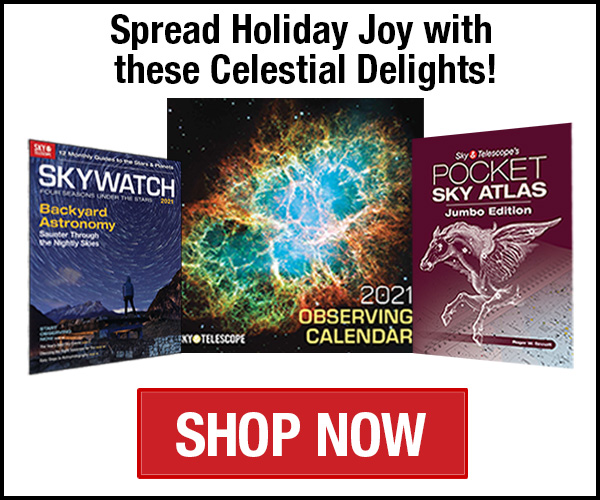In Sky & Telescope, images are as important as text. When authors or photographers provide images to us, the quality we can reproduce in the magazine is directly proportional to the quality we get in the first place. How a picture was taken is as important as how it was developed and printed or, for a digital image, how long the total exposures contributing to the final image (through individual color filters, or simply the cumulative exposure time).
Here we'll go over some basic techniques for setting up and taking photographs of astronomical equipment and people, offer tips on processing and printing film photos, and discuss issues related to digital-image acquisition and processing.
Cameras
Camera quality matters. A high-quality digital single-lens-reflex (DSLR) or Mirrorless camera will give a nice, sharp picture — if the lens is focused properly. The camera's focus point is adjustable around the frame. Make sure the subject of your photo is in focus, rather than the object behind it. Point-and-shoot cameras and smartphones can also do a respectable job.
Setups, Shots, and Scans
Now let's move on to the actual setup. If you're photographing a white telescope on a sunny day, don't place it in front of a dark background (a tree or building shadows); no matter how good your camera is, it's going to have a hard time coping with these extremes of bright and dark. Instead, place the scope in front of a large area of evenly lit grass, dirt, or even asphalt; your camera will handle the contrast better. Putting the telescope in a large area of open shade can work, but open shade lit by a large expanse of blue sky will lend a blue cast to your photos — change your camera's preset color balance from "sunny" to "cloudy," though "auto" works well in most cases.
The best light for outdoor shots of equipment and people is slight overcast — it evens out the sunlight and helps eliminate harsh shadows. Heavier overcast is fine. Again, adjust your color preset to "cloudy" or "auto." To minimize vibration, mount your camera on a tripod and use a cable or remote shutter release.
To ensure that photos are print-quality, they must be sent with a resolution of around 300 dots per inch (dpi). Also, while most cameras can save files in JPEG (JPG) format, the JPEG compression degrades the image — the higher the compression, the worse the image becomes. Newer and better digital cameras allow you to change the file format that the camera uses to save images. Specify the least amount of JPEG compression or, if possible, switch to RAW format. This will result in larger files but produce images of superior quality. These images can then be processed to your taste and saved in TIF, PNG, or JPG formats. (Note that we do not accept images in RAW format, because this is a proprietary format specific to your camera and does not record your processing decisions.)
Corresponding with Us
If you have any questions not answered by this guide, please contact us. Thanks for your interest in Sky & Telescope!
| Sean Walker Associate Editor +1 855-638-5388, ext. 2105 [email protected] |
| Sky & Telescope Magazine 1374 Massachusetts Ave, Floor 4 Cambridge, MA 02138 U.S.A. |